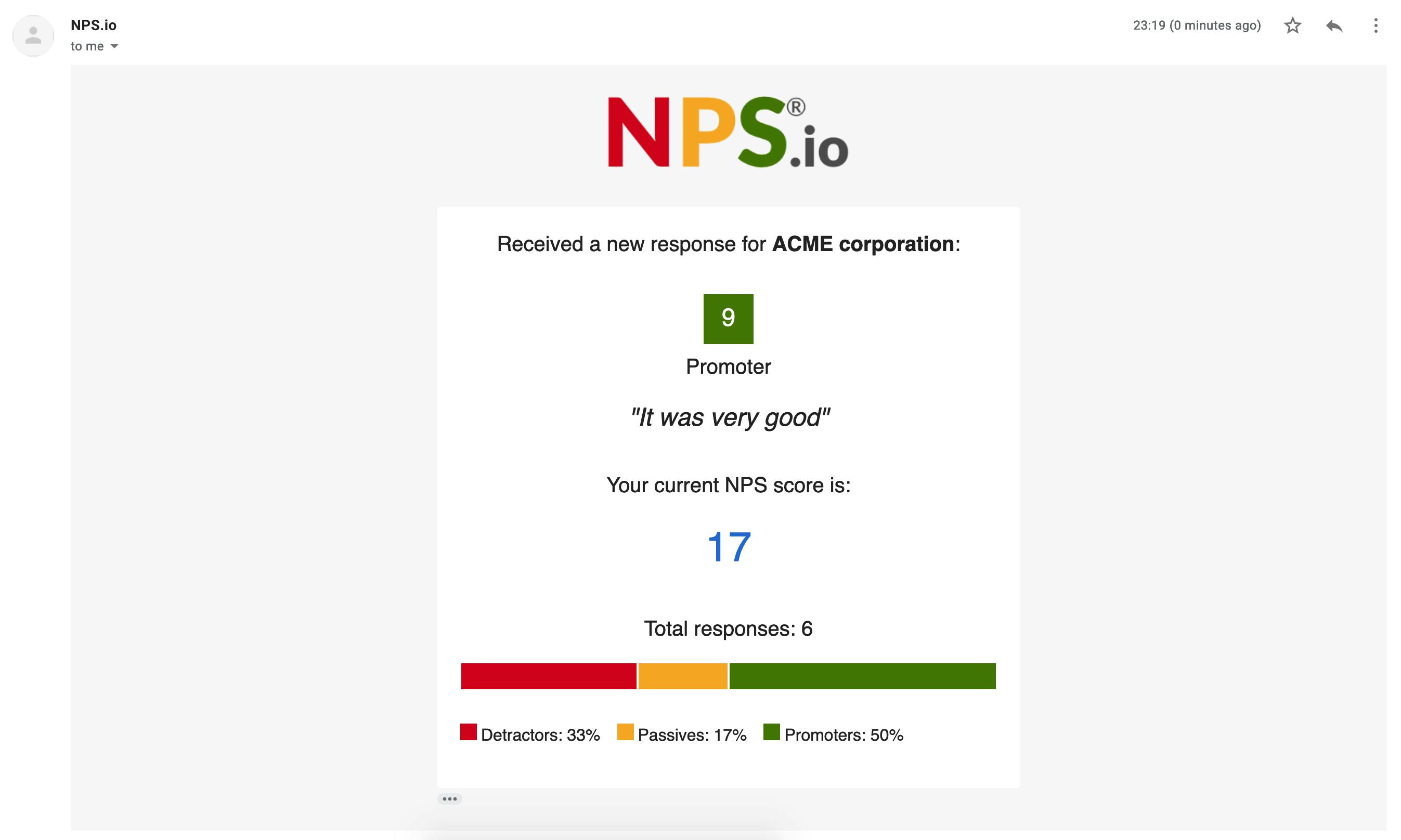Send NPS survey by email
NPS.io allows you to create online NPS surveys for free. But once you have created your survey, how do you send it to your customers, so you can get valuable feedback about your business? Probably the most straightforward method is to send your NPS survey by email. This guide will show you how to create an online NPS survey with NPS.io and then how to send them by email with your usual email provider.
First, you need to create your online NPS survey, if you haven't done so yet. If you haven't created your survey, go to the survey setup page and fill the form.
Once you fill the form and click "Submit", the survey will be created, we will send you an email that will include a link to your new survey:
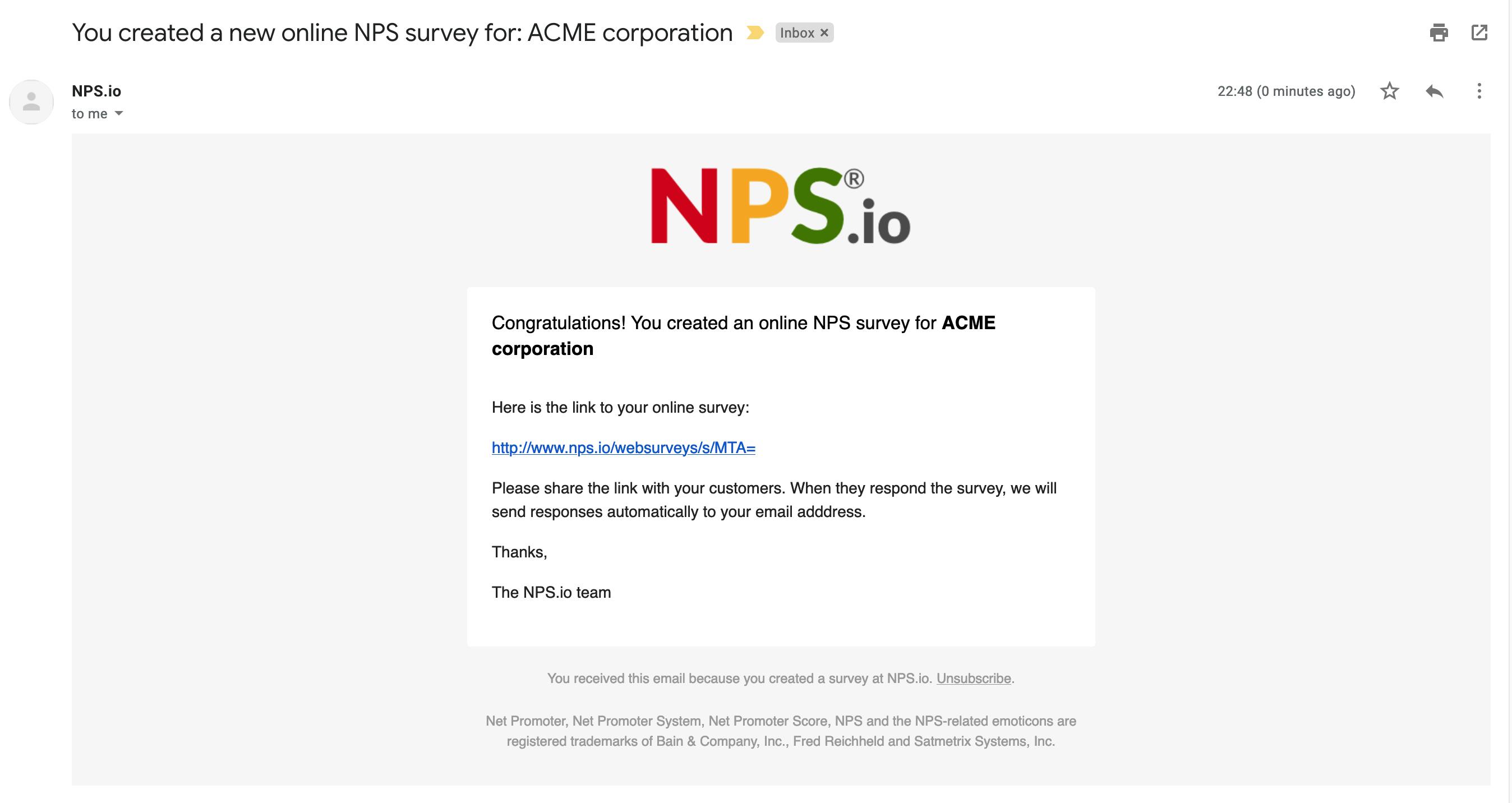
When you receive the survey creation confirmation email, copy the link to your survey included in the email (in the previous example this link was http://www.nps.io/websurveys/s/MTA=). Now go to your usual email provider or open your preferred email client, and compose an email for each of the customers you want to send your survey to. For example, you can structure your emal like the following example:

Send an email like the previous example to each of the customers you want to get feedback from. Each time they open your survey link and respond it, you will receive an email with their response, and a summary of your NPS score and promoter / passive / distribution so far: